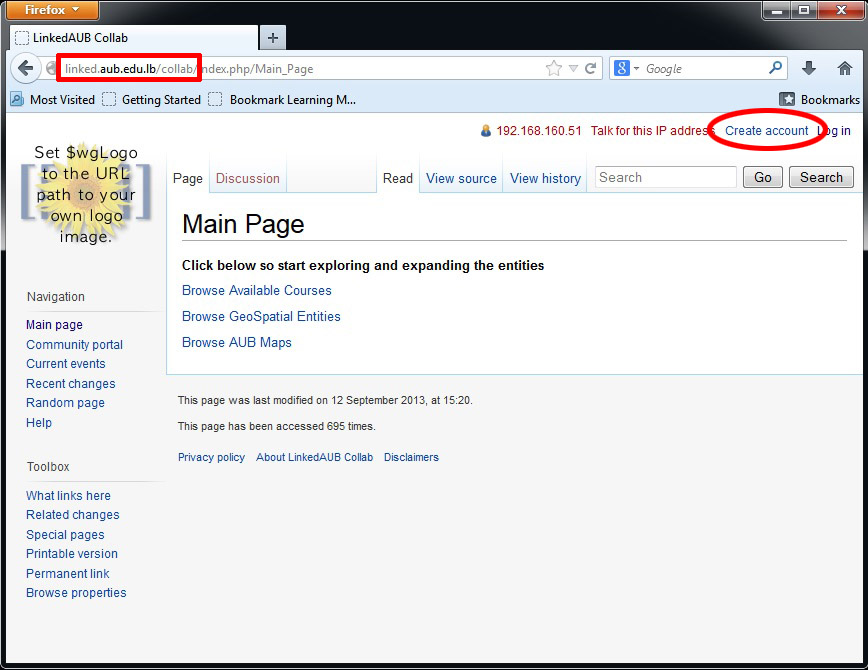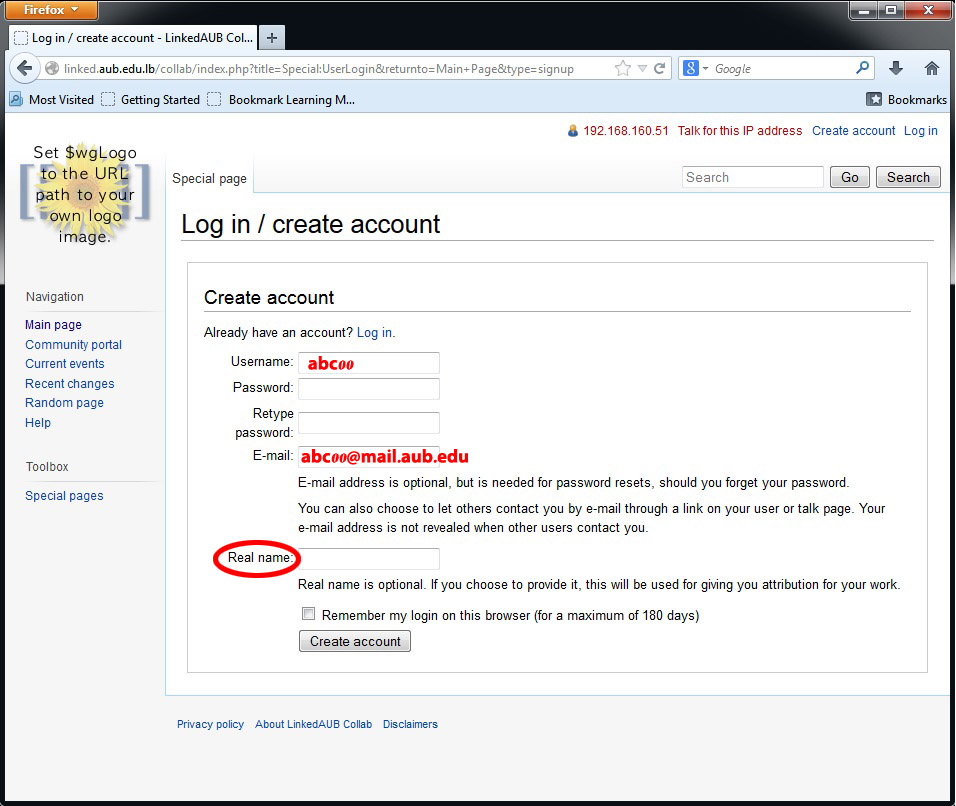Create Account Tutorial: Difference between revisions
Jump to navigation
Jump to search
No edit summary |
No edit summary |
||
| (One intermediate revision by the same user not shown) | |||
| Line 3: | Line 3: | ||
To create an account on AUB collab | To create an account on AUB collab | ||
*Go to: http://linked.aub.edu.lb/collab | |||
*Click on '''Create account''' on the top right of the page | |||
Latest revision as of 22:22, 20 December 2013
Account Creation
To create an account on AUB collab
- Go to: http://linked.aub.edu.lb/collab
- Click on Create account on the top right of the page
Fill in the form then click on the Create account button at the end of the page
- Username should be your AUB net account username (e.g. abc00)
- Email should be your AUB email (abc00@mail.aub.edu)
- Make sure the “Real name” you provide is consistent with your name on Moodle.